It can be difficult to combine my love of teaching with my love of travel, not because there are not incredible children all over the world, but because I want to stick by my students and watch them progress. When I first moved abroad in 2010, I continued teaching a few of my students from Missouri online, including mostly middle schoolers and adults. When I moved again in 2014, I took on a greater challenge: tutoring children remotely.
For over a year now, I’ve been continuing my work of teaching Spanish to two of my star students, all while they live in Missouri and I live in Puerto Rico. Teaching online is not always easy. It comes with certain obstacles and requires a bit a creativity, especially when it involves working with kids. However, my online teaching during my first stint abroad and the past year have allowed me to get teaching online down pretty well.
I’ll let you in on a few tips that really make the experience much better, both from an educational and logistical perspective.
Video Chatting
Video chatting is a must and there are plenty of free options. I prefer Skype, but Google Hangouts is another great platform.
Conducting class over video versus in person, especially when dealing with children, presents several challenges. Number one will always be internet connection. I pay dearly for my internet in Puerto Rico so that I will have faster speeds and less chance of lagging or freezing. While these issues are not completely avoidable, you can’t get through a class if half the time is spent saying “What? You cut out! Can you say that again?”
The second greatest obstacle is keeping your students’ attention. When I was right in front of my kids, I could use props and photos, something that just does not work as well over video. So, I have to be creative with my activities. While I still include books, which I hold up to the camera, I focus a lot more on things the students can view online on their own screen.
Tools for Teaching Online
My all time favorite tool for remote tutoring is an app called Nearpod. This platform allows you to create presentations that can be viewed in real time, or as homework. Think about a Powerpoint, but way more interactive. When I use Nearpod in class, I control which slide my students see, which prevents them from skipping ahead. I can also include some interactive activities such as quizzes, open-ended questions that allow my students to type in answers, drawing activities, and fill-in-the blank questions. While some of those features are for a paid subscription only, you can still do quite a bit with the free version.
Oh, and did I mention you can assign homework? Well, you can! This was probably even more exciting for my students’ parents than it was for me. I no longer had to worry about emailing them worksheets which they would have to print out and then hope their kids didn’t lose between then and the next lesson. Nearpod homework is all online and I receive a report as soon as the students submit an assignment. It’s so much easier and more reliable than having my students read me their answers over video chat. Being able to see their answers also helps me see issues they might be having with spelling or writing.
My students beg for Nearpod Homework. They love doing the quizzes and they get especially excited when I include an opportunity to illustrate their answers using the Draw It feature.
Keeping it silly
Obviously, I love including music in my classes, and that was not something I was willing to give up when I began teaching online. I still play music and have students sing along, and I also allow them to have mini dance sessions, which I often join. Currently, my students Amaya and Rayna love acting out the verbs for Learning AR Verbs, and forcing me to use silly voices while they dance and sing along to “Let’s Talk About The Weather.” You do not need to be physically in the same place as your students to keep the lesson physically engaging. One of my (and my students’) favorite games involves quite a bit of movement while teaching them a variety of verbs.
On my end, I have a spreadsheet that looks like this:
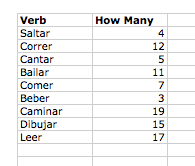
I scroll through the verbs and wait for my student to say “stop!” (or “para!”). Whatever verb I land on is their verb for that turn. I then do the same thing for the “How Many?” column. So, for example, I might land on “Cantar” and “11.” That would mean the student has to sing (cantar) for 11 seconds. The next student might get “Saltar” and “5” which would mean they have to jump (saltar) for 5 seconds. It’s a very simple, silly, and fun game. It forces the students to act out the verbs they are trying to learn while getting up and moving around. My students love it.
Rewards
I always give my students incentives not only to do the work that is expected of them, but to go above and beyond. I work off a sticker sheet that allows them to work up to a reward. For tutoring remotely, I use a Google Doc that looks like this: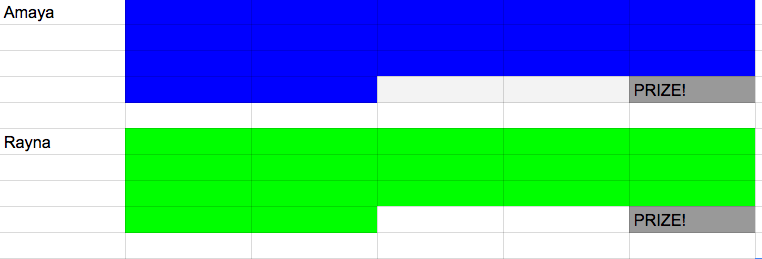
After they get 20 boxes colored in, I mail them a prize. It’s usually something like a piece of candy, a little bracelet or figurine, or a cool postcard from a recent trip.
The rewards really help with keeping the students’ attention. Whenever I see my students spacing out, I’ll remind that that they get 1 box colored in for every lesson only if they work hard and pay attention the entire time. You will undoubtedly have a few lessons where this goal is not met, and it is essential that you let your students know that they missed out on an opportunity to get one step closer to a prize. They will be very disappointed, and, if your students are as tenacious as mine, they’ll try to bargain with you. The important thing is to remain firm – if they don’t dedicate their full attention to the lesson, they don’t get a box colored in.
I also offer “bonus boxes” for things such as going above and beyond on the homework, being especially creative during an activity, or remembering special “bonus words” from previous lessons. So far, I’ve only had a few lessons when my students didn’t get a box colored in, and I have to say, after not getting their reward, they came to the next lesson dedicated and ready to learn.
Do what works for your students
This is true whether you are teaching online or in person. You have to do what works for the students you are teaching. While some of my students love when I read them books over Skype, others simply cannot sit still and will not be engaged by that activity. It’s important to adjust your lessons whenever needed. Great video signal, platforms like Nearpod, and music have made all the difference in the world for me.
What tips do you have for teaching children remotely?
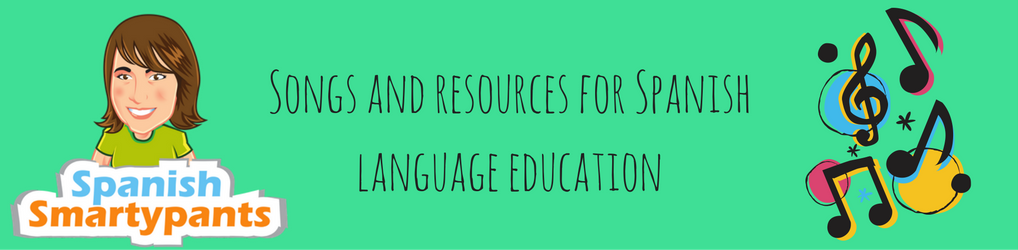
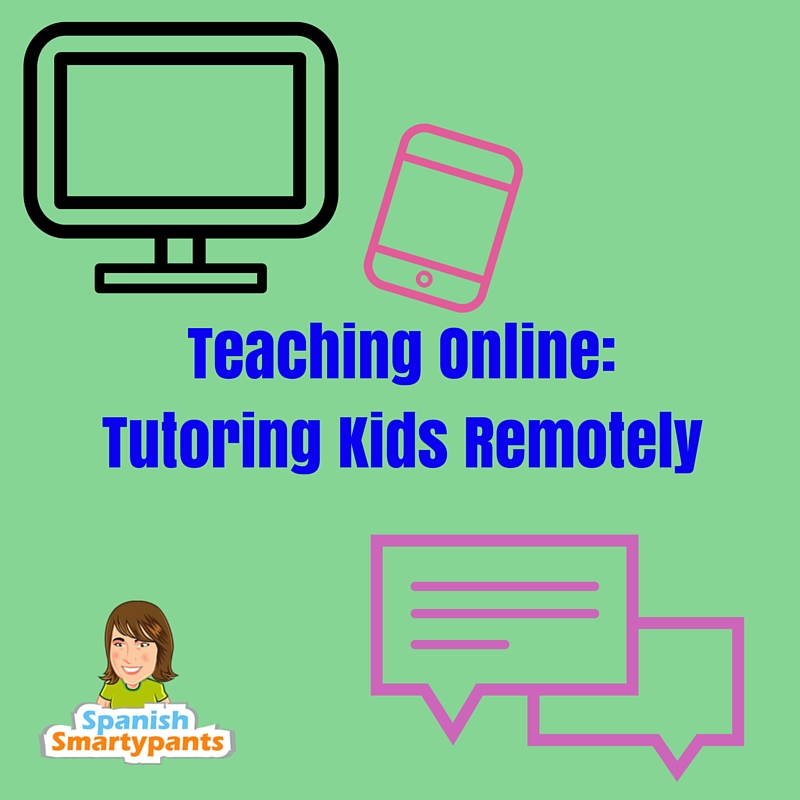

Pingback: Spanish Smartypants and Nearpod Giveaway!